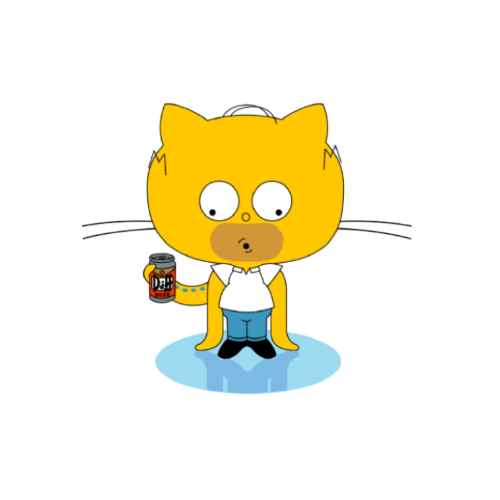Gitea Actions/Github Actions 构建 SpringBoot 多平台 Docker 镜像
借助 Gitea Actions/Github Actions 实现发布版本后,自动打包 SpringBoot 项目并构建成 Docker 镜像,推送到阿里云 Docker 仓库中
一、准备Springboot项目 使用 idea 新建即可,选择Gradle,java版本选择11
二、准备Dockerfile 1 2 3 4 5 6 7 8 9 10 11 12 13 14 15 16 17 18 19 FROM docker.io/seepine/openjdk:11 -jre as builderCOPY build/libs/*.jar /work/application.jar WORKDIR /work RUN java -Djarmode=layertools -jar application.jar extract FROM docker.io/seepine/openjdk:11 -jreWORKDIR work COPY --from=builder /work/spring-boot-loader/ ./ COPY --from=builder /work/snapshot-dependencies/ ./ COPY --from=builder /work/dependencies/ ./ COPY --from=builder /work/application/ ./ ENV JAVA_OPTS="-server -Xms512m -Xmx512m" \ SPRING_PROFILES_ACTIVE="prod" ENTRYPOINT wait.sh && java ${JAVA_OPTS} -Ddruid.mysql.usePingMethod=false \ -Djava.security.egd=file:/dev/./urandom \ -Dspring.profiles.active=${SPRING_PROFILES_ACTIVE} \ org.springframework.boot.loader.JarLauncher
三、准备build.yaml 新建.gitea/workflows/build.yaml文件
1 2 3 4 5 6 7 8 9 10 11 12 13 14 15 16 17 18 19 20 21 22 23 24 25 26 27 28 29 30 31 32 33 34 35 36 37 38 39 40 41 name: Build Image on: push: tags: - v* env: DOCKER_REGISTRY: registry.cn-hangzhou.aliyuncs.com DOCKER_USERNAME: seepine jobs: build-image: runs-on: ubuntu-latest steps: - name: Checkout uses: actions/checkout@v3 - name: Setup Java uses: actions/setup-java@v3 with: distribution: zulu java-version: 11 cache: gradle - name: Gradle Build run: ./gradlew bootJar -x test --no-daemon - name: Docker build push uses: seepine/action-docker-build-push@v1 with: registry: ${{ env.DOCKER_REGISTRY }} username: ${{ env.DOCKER_USERNAME }} password: ${{ secrets.DOCKER_PASSWORD }} platforms: linux/amd64,linux/arm64
四、发布版本 当我们发布一个 v1.0.0 版本时,将会看到 Actions 进行工作,最终执行完成后将会推送构建成功的消息到企业微信中,消息为
1 2 springboot-demo构建成功。 镜像: registry.cn-hangzhou.aliyuncs.com/seepine/springboot-demo:1.0.0
五、运行 1 docker run -p 8080:8080 registry.cn-hangzhou.aliyuncs.com/seepine/springboot-demo:1.0.0